How To Take Bad Cell Phone Photos
 ost people don't want to look like a tourist when they travel. Natives sometimes
look at tourists as unsophisticated rubes, and depending on where you are, you
could end up being trampled by pedestrians, have your camera stolen, or, in a
worst case scenario, get eaten by cannibals like poor old Michael Rockefeller.
ost people don't want to look like a tourist when they travel. Natives sometimes
look at tourists as unsophisticated rubes, and depending on where you are, you
could end up being trampled by pedestrians, have your camera stolen, or, in a
worst case scenario, get eaten by cannibals like poor old Michael Rockefeller.
So instead of standing there holding a cell phone two feet in front of your face, there's a tendency to just casually glance at the magnificent piece of ancient architecture as you walk past, as if to say, oh yeah, I see that all the time.
But a great alternative is to take pictures out your hotel window. One useful tip for doing this, especially when shooting at night, is to turn off the flash.

Tip #1. Leave the flash off, especially if you're taking a picture through a window.
Another tip is to avoid clichés. Everyone has seen pictures of the Empire State Building, but many people are fascinated to learn about the history of roof vents. For example, below is a picture of some steam coming out of the roof vent in some building in New York. Many people don't realize that nucleated boiling water has a peak thermal flux over one megawatt per square meter. That's a lot!

Tip #2. Some cities have particularly interesting roof vent configurations.
Most important places have pigeons, and it's important to take a few pictures of them to prove you were someplace interesting. Here's a picture of some on the roof of the beautiful Roman Catholic Archdiocese of Chicago. It's truly a beautiful building, and what's more it has pigeons which periodically fly away in unison. I didn't get a picture of that, but I was able to get a shot of them on the roof from nearly twenty feet away using the cell phone's zoom mode.

Tip #3. Use the zoom for closeups. The three gray blobs are the pigeons.
Of course, if you're in a city you will want to get a photo of a tall building soaring up into the clouds. Unfortunately, clouds often mean raindrops. But you can make your photo more interesting by including those little details, as I did in the photo below.

Tip #4. Watch out for the autofocus. (John Hancock Center building)
The Sears Tower is now called the Willis Tower. I guess K-Mart Tower just didn't sound impressive enough. Anyway, this isn't actually the Sears Tower, but the John Hancock Center. The Sears Tower was, I think, on the other side of town. But who cares, the raindrops here are amazing.
Another tip that many people forget is to take pictures of the hotel that you should have stayed in. For sure this Westin must have had better customer service than mine, and they seemed to have a lot more shuttles, but I had a better view—all they had was a view of my crappy hotel.
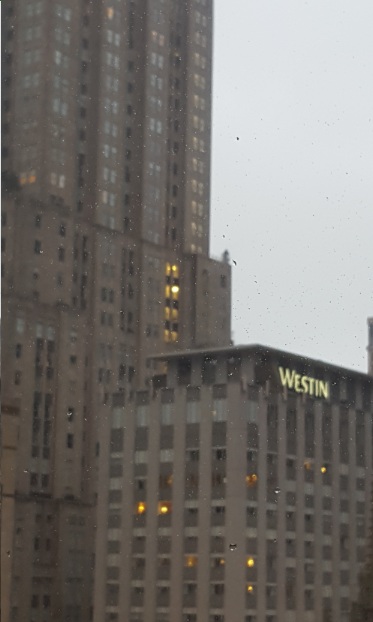
Tip #5. Adding raindrops to the foreground, and keeping the background blurry, can help convey the gloomy, dreary ambiance of whatever crap hotel you're staying in.
Of course, the real reason we all carry cell phones is to be prepared in case a flying saucer shows up. But for some reason, that never works.
All color photocopiers sold in the U.S. are programmed to refuse to make copies of American money. If you try, some of them shut down and need a repairman, who's required to report you. They also embed a serial number in the image. If you try to spend it, two guys, one of whom will ominously introduce himself as ‘Bill’, will show up at your house in a black SUV to ask you some serious questions.
This might explain why every picture of a flying saucer ever taken has come out blurry: is it possible, as some UFO theorists contend, that the CIA puts a chip in each camera to make it go out of focus whenever you try to photograph one?
A secret chip might also explain why cell phones, which send data to Google.com almost continuously, now have fingerprint scanners in them. Seriously, are people really not able to figure these things out?
Unfortunately, this also means cell phones are less than ideal for astrophotography. Here's a picture of the Moon taken with my Samsung. The Moon is the white dot in the center.

Tip #6. The Moon. (Cropped)
There are many other interesting ways to screw up a cell phone photo. For instance, how often have you accidentally set your phone to ‘Selfie’ instead of ‘Camera’ and taken a picture of yourself staring up at some interesting monument? Never, perhaps. If not, you're lucky. I will spare you my collection.
There are lots more amazing things to see across America, like those 500,000 volt electric pylons on the outskirts of many cities. Sadly my photos of these, taken from a moving taxi, came out blurry because Muad'Dib, my driver, refused to slow down.
