Creating high-quality PDF files from LaTeX documents
The usual way of creating PDF files in Linux is by using ps2pdf. This is the default script on many systems that parses the command line and calls ghostscript (gs):
OPTIONS="-dSAFER"
while true
do
case "$1" in
-?*) OPTIONS="$OPTIONS $1" ;;
*) break ;;
esac
shift
done
infile="$1"
if [ $# -eq 1 ]
then
case "${infile}" in
-) outfile=- ;;
*.eps) base=`basename "${infile}" .eps`; outfile="${base}.pdf" ;;
*.ps) base=`basename "${infile}" .ps`; outfile="${base}.pdf" ;;
*) base=`basename "${infile}"`; outfile="${base}.pdf" ;;
esac
else
outfile="$2"
fi
gs $OPTIONS -q -dNOPAUSE -dBATCH -sDEVICE=pdfwrite \
-sOutputFile="$outfile" $OPTIONS -c \
.setpdfwrite -f "$infile" |
ps2pdf myfile.ps myfile.pdf |
Unfortunately, when viewed in Acrobat reader, the quality of the text fonts in the PDFs produced by the above script is very poor because of the type of image compression that is used. The following script, which creates PDFs from .dvi files, produces PDFs with high-quality text rendering, at the cost of making the PDF file larger:
# script to make pdf files with good quality text
# also turn off image compression in pdf file.
dvips -Pamz -Pcmz -o $1.ps $1.dvi
ps2pdf -dMaxSubsetPct=100 -dCompatibilityLevel=1.2 -dSubsetFonts=true \
-dEmbedAllFonts=true -dAutoFilterColorImages=false \
-dAutoFilterGrayImages=false -dColorImageFilter=/FlateEncode \
-dGrayImageFilter=/FlateEncode \
-dModoImageFilter=/FlateEncode $1.ps |
( Note: I can't take credit for this trick. It was discovered by someone on the Internet.)
Usage:
dvi2pdf myfile |
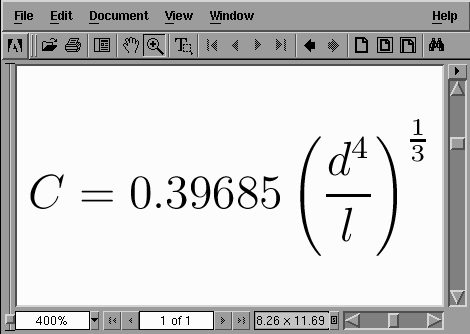
Compare this with a PDF produced by the normal method:
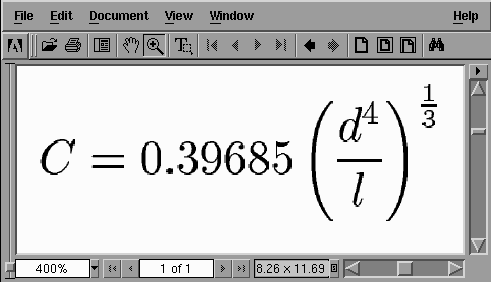
ps2gif
I also use a customized ps2gif, which makes .gif files that are larger than the default. This script requires the pbmplus utilities.
#!/bin/sh
if [ $# != 2 ] ; then
echo " Usage: ps2gif <file.ps> <file.gif>" 1>&2
exit 1
else
echo "Calling ghostscript to convert, please wait ..." >&2
gs -sDEVICE=ppmraw -r240x240 -sOutputFile=- -sNOPAUSE \
-q $1 -c showpage -c quit | pnmcrop| pnmmargin 1| \
ppmquant 256 | ppmtogif >$2
fi |
Back
