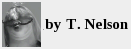
oct 27, 2020
back
to top
|
randombio.com | computer notes Tuesday, October 27, 2020 Compiling LRP-NGAn alternative to CUPS, but tricky to compile |
LPR-NG is a great alternative to CUPS for printing in Linux. It adheres to the original philosophy of not requiring hundreds of printer-specific drivers, which reduces the risk of finding ourselves with a printer we can't use because there's no Linux driver. However, LPR-NG is now very tricky to compile, at least in Debian 10.5.0. Here is a step-by-step procedure that works.
Turn off CUPS and disable it.
systemctl list-units | grep cups
systemctl stop cups.service
systemctl disable cups.service
If you're running without systemd,
a different procedure is needed.
Download and unpack LPRng-3.8.28.tgz from www.lprng.com.
tar -xzvf LPRng-3.8.28.tgz
configure --disable-werror
This step is needed because the new compiler is more finicky than before
and flags bad code formatting and formerly common practices as errors.
Edit Makefile and remove the quotation marks in line 48 so it says
SHELL=/bin/sh
If you miss this step, it bombs out saying:
LPRng-3.8.35$ make if [ "UTILS" != po -o "yes" != "no" ] ; then \ cd UTILS; make localedir=/usr/local/share/locale \ DESTDIR= all ; \ fi make: "/bin/sh": Command not found make: *** [Makefile:123: UTILS] Error 127
Type make
It will run for a while, then bomb out at the link stage with many lines
like this:
LPRng-3.8.35/libtool: 1: eval: libtool_args+=: not found
LPRng-3.8.35/libtool: 1: eval: compile_command+=: not found
LPRng-3.8.35/libtool: 1: eval: finalize_command+=: not found
This is caused by the fact that /bin/sh is now a link to
/bin/dash, which interferes with libtool. The solution is to
rename the link and set a new link to /usr/bin/bash.
This is a very risky thing to do: DO NOT log out of your terminal window
until the new link is made or your OS will become inoperable.
Complicating matters is that if you set /bin/sh to
/usr/bin/bash before starting, LPRng won't
compile at all. You will get an entirely different set of compilation
errors. So here's what you do.
su
cd /bin
mv sh sh.bak <---DON'T LOG OUT OF ROOT AFTER THIS STEP!
ln -s /usr/bin/bash sh
ls -l sh
It should be pointing to /usr/bin/bash. If not,
type mv sh.bak sh and get advice.
exit
make clean
make
ls -lart src
It should show lpr, lprm, lpc, etc.
Now change /bin/sh back to dash
su
cd /bin
mv sh sh.old <---DO NOT TAKE A
COFFEE BREAK AFTER THIS STEP!
ln -s /bin/dash sh
ls -l sh
Make sure it points to /bin/dash before continuing.
exit
Now you can type make install as usual. It puts a sample
printcap in /etc and the two config files
lpd.conf and lpd.perms in /etc/lpd.
It also creates a sample lpd script that goes in
/etc/init.d that can be used to start and stop the
lpd daemon safely.
Configure those files and you should be able to print to any PDF printer, no fancy drivers needed.
What we need for situations like this is for ln to
be able to change a soft link without deleting it. Or, maybe what we really
need is for people to stop improving things that used to work perfectly.