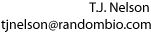How to install Windows XP over Windows 7
There are many times when it's necessary to install Windows XP on a computer running Windows 7. For example, the computer may be controlling a machine or scientific instrument using software that only works in XP. We had one piece of software that would only work in XP with no service packs. When we installed SP2, the machine stopped working.
However, if you try to put XP on some newer computers, it crashes with an error message similar to the following:
A problem has been detected and Windows has been shut down to prevent damage to your computer. Stop 0x0000007E (0xc0000005, 0xf748e0bf, 0xf78Da708. pxf78d9f08) pci.sys address f748e0bf base at f74877000
There are three things that need to set in the BIOS before this will work. This is most likely if it has PCIe slots.
- Set ATA instead of AHCI in SATA configuration.
- The CD containing XP must be a version with SP2 or SP3 already installed.
- Secure boot must be disabled.
If you take an old hard drive containing XP and try to boot up into a new computer, a message may appear saying Press F11 for recovery. If you Press F11, it will try to re-format your hard drive and re-install whatever OS is in the recovery partition. If you skip it and boot normally, it will try to re-register your copy of XP with Microsoft. If there is no internet connection the registration will fail and you will just get an error message.
Unless you install SP2 and SP3, it may be necessary to put the XP computer on a separate private network to prevent it from being infected by viruses. It's also getting difficult to find drivers for XP.