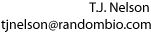Opensuse 13.1: Review and Problems
We purchased a new high-end server last month for molecular modeling. The software we plan to use only runs on Linux. The challenge was getting some version of Linux on it.
This computer uses UEFI, also known as secure boot, which is the latest abomination created by Microsoft to ensure that new operating systems are crushed before they can get a foothold. The OS needs a “signature” from Microsoft before it can boot. Apparently, people are cool with that. But Linux has somehow gotten a signature, and that may be a bad sign, because it could mean Microsoft doesn't consider Linux to be a serious threat. And after dealing with Opensuse 13.1, I'm thinking they could be right.
Attempted installation of Opensuse 11 and 12
In my opinion, 11.0 was by far the best version of Opensuse ever. This is the version I put on every computer that's available. Unfortunately, it's very finicky about what kinds of DVD drives it recognizes, and it wouldn't install on this one: after displaying the green introductory screen, it dropped into text mode and started asking for a CD. “Please make sure CD #1 is in the drive!” The text screen of death.
Installing over NFS didn't work either. I tried copying the DVD to a memory stick, until I discovered that the maximum speed of the stick was only 309 kB/s. It would have taken 7.4 hours to copy it. Yes, it's old.
Update: using the bs=4M option in dd increased the speed to 7.0 MB/s.
Warning The dd command copied the ISO file to the USB stick cleanly. However, the system load went up to 10, and while it was copying, the network interface started flickering on and off. Afterward, the network interface would not come back up. The RTL8169 network driver had actually wedged a port in our HP Procurve network switch! It was necessary to power-cycle the switch to recover. This should not be possible. Is the kernel sending garbage out the network interface when it's overloaded? This could be a problem ....
Opensuse 12.3 was a little better. It went through the entire process of installing, but was unable to install a boot loader. Both grub and elilo installation just crashed, saying that mkinitrd had failed and /boot/grub2 didn't exist. Nothing we did could get around that.
Installation of Opensuse 13.1
So we resigned ourselves to moving to 13.1. OpenSuse 13.1 looks almost exactly like the 12.x versions, but as always, there were a few small problems. This time, though, there were two big problems: UEFI and libjpeg. For the first time, these turned out to be insurmountable.
Minor Problems
First, the minor problems that surfaced after we got the OS installed.
NFS problems
At first, mounting of NFS disks didn't work. It was necessary to start portmap manually. The NFS Client window in Yast 2 just hangs on "starting services," and editing the system config in Yast2 gave the message “unable to write changes.”
After a few tries, and a few subtle sarcastic remarks, starting it from the
command line systemctl start nfs.service finally worked.
imlib2 problems
E16 could not find imlib2, even though it was installed. It turns out that
the second 'i' in libimlib2 is capitalized in Suse, but Enlightenment expected
all lower-case. Once this was fixed, and after we created a fake pkg-config file for
imlib2 in usr/share/pkgconfig, e16 finally compiled and started up,
though as described in more detail below it was still unable to use the
Enlightenment libraries and was thus unusable.
findutils-locate problems
Even though findutils was marked as having been installed, locate and updatedb
did not seem to exist. It turned out to be necessary to install mlocate as well,
and to re-set the perms of /usr/bin/locate and
/var/lib/mlocate/mlocate/db as well as the directory
/var/lib/mlocate. Even so, every time updatedb was
run, it changed the permissions of the database
/var/lib/mlocate/mlocate.db so that regular users couldn't use it.
Networking
This machine had a duplex gigabit NIC, as well as a modular network jack on the
motherboard, so we ended up with 3 network interfaces, called for some reason
eno1, enp1s0, and ens1. The networking
functioned flawlessly, as far as I could tell—our entire IT department is
out this week, so I never did get an IP address from them. (This is not due to
any holiday. I think it's part of the University's new strategy to keep their
email system running.) Networking is one thing Opensuse has done very well.
Window Manglers
There was no more need for SaX; the correct screen mode and resolution were selected automatically. Upon starting X11, a password screen popped up saying that authentication is required to create a color profile. The username was set to Administrator, and there was no password that would work, but it didn't prevent logging in. The Gnome desktop consisted of giant icons on a charcoal gray background, which was mind-bogglingly hideous. So there aren't too many changes there.
The default terminal in Gnome is gterm. Gterm got confused after reading our customized
/etc/profile (which is the same as the default one except for the command
prompt and the path), so that the command prompt stopped working. It was necessary
to type pwd and whoami every so often to find out if we were still
root and what directory we were in. But this was a small matter, since gterm was only
needed long enough to compile rxvt-unicode (yes, Opensuse has dropped it).
So the next step was to build a window manager. Since I didn't want to risk wearing out my 'K' key again, I passed over KDE and went to Enlightenment. Enlightenment was dropped from Opensuse a long time ago, so I downloaded all the e17 stuff. The Enlightenment libraries compiled and installed, but e17 itself wouldn't, so I went back to e16. Unfortunately e16 couldn't see the libraries, and it retained its bland appearance with no border decorations and unusable config menus. So I compiled and installed my modified version of fvwm95. Yes, a 20-year-old window manager was the one that looked best on this system.
Major problems
Before we could get to the minor problems, we had to overcome a bigger problem: getting Opensuse 13.1 to create a bootable hard drive.
UEFI
UEFI created major problems for Opensuse 13.1. After eight attempts at installation, we finally discovered the trick by trial and error.
- Elilo No longer supported, even though it's still in the menu.
-
Grub Got the message: “An error occurred during initrd creation”
but it tried to boot anyway and got stuck on a gray text-mode
grub>prompt. - Grub2 Same thing
- Grub2-EFI Got the message “Unsupported combination of hardware platform x86_64 and boot loader grub2-efi.” on the top installation screen. In red this time. Selecting Secure Boot had no effect. Despite the red warning message, Opensuse lets you proceed, and you end up yanking the power cable once again.
But in fact, Grub2-EFI is the only one that works. There's just a trick you need to go through before you can select it. Install grub2, selecting boot from MBR instead of the default root partition. The grub boot screen should then show a menu with 3 options:
- Installation
- Rescue system
- Check installation media
So it still won't boot up at this point. But if you select New Installation at
this point, it now becomes possible to select grub2-efi and check Enable
Secure Boot Support. The red error message was no longer present, and
Opensuse successfully created a bootable hard drive. At boot-up, Grub finally
gave Opensuse as an item in a green menu. This means OpenSuse 13.1 is actually
able to boot up properly. Success.
At this point, anyone with any sense would have stopped. But no, we are Linux fans. Common sense is not in our vocabulary. We had skipped so many packages that we thought it would be easier to re-install. Big mistake. There is no option to install without trashing your existing boot configuration. It went back to creating un-bootable disks again. It took a couple more hours of going through the above trick to get back to a bootable system again.
Partition table madness
Opensuse used to handle partition tables very well. But with Opensuse 13.1, each time we re-installed it mangled the partition table a little more. Some of your old partitions are left dangling, unformatted and unmounted, and more and more new ones, labeled sda5, sda6, sda7, etc. are automatically tacked on. Some of them have a size of zero. You have to delete these extra useless partitions manually, making sure to leave the first one formatted with VFAT, like this:
sda1 156.88 MB EFI boot FAT /boot/efi sda2 50 GB ext4 / sda3 2 GB swap sda4 1.75 TB ext4 /home
It doesn't seem to matter whether the VFAT partition starts on sector 0 or on the default of 200 (or whatever it was), but it has to be present or the system will never boot. This isn't Suse's fault. You can thank the conspiracy between MS and Intel for that.
Libjpeg problems
Finally we got to the show-stopper. Opensuse now includes a new, bogus jpeg library called libjpeg 8.0.2. This library has a completely different API from the libjpegs from the Independent Jpeg Group, and made it impossible to compile any of our existing software.
The solution is not pretty: either rewrite your code to detect and handle two incompatible libraries, hard-code the library paths in your config script, or install a valid libjpeg and then re-compile half the software on the system. Libjpegs from IJG, including jpeg-8, jpeg-9 and the venerable jpeg-6b all worked fine, but wherever OpenSuse got this 8.0.2 from, I wish they'd put it back.
It is possible to deselect libjpeg8 during installation, but if you do, very little else works. Firefox won't install. Yast2 runs in text mode, with a blue screen that must be navigated by pressing TAB multiple times, like we used to do in the 1990s. Even Samba, which surely doesn't read JPEGs, doesn't install, due to a hopeless tangle of dependencies.
With libjpeg8 installed, it was fiendishly hard to get software to select which jpeg headers to use, and we ended up with crazy compilation errors while compiling libtiff 4.0.3, like this one:
#define FALSE 0 expected identifier before numeric constant in line 72
If you remove the ifdef, it says
error: 'FALSE' undeclared in tif_codec.c
To make it compile you have to go through and edit all the C files, putting
#define TRUE 1 #define FALSE 0
at the top. Once it's compiled, it still doesn't work. Our software linked to it, but the image sizes were wrong, turning our JPEGs into trash. Deleting the evil libjpeg 8.0.2 was a mistake, and prevented Yast2 from running.
Even the bona fide IJG jpeg-9 had problems:
/usr/local/include/jmorecfg.h:264.16:error: expected identifier
before numeric constant
typedef enum { FALSE = 0, TRUE = 1 } boolean;
According to IJG, we're now supposed to add HAVE_BOOLEAN to all our programs:
#define HAVE_BOOLEAN
However, this prevented it from compiling. It will compile if you add these two additional lines:
#include <stdbool.h> #define boolean bool
but if you do this while your software is linked to jpeg-6b you get the following message when your software tries to read a JPEG image:
JPEG parameter struct mismatch: library thinks size is 632, caller expects 600
So, don't do that, either.
Conclusion
Most of the changes in Opensuse 13.1 seem to be under-the-hood bug fixes. The installation screens and the list of software looked identical to previous versions. Even so, it's still quite easy to create a system that won't boot. For example, if you select LILO instead of grub as your boot loader, you might think that lilo would be installed automatically. But no. It's not selected in the package list, and unless you select it manually Opensuse happily plows itself into the ground.
Once we got it running, it was blazingly fast on our computer. It ought to be, considering what we paid for it. This thing is no toy. We plan to use it for drug discovery, and it will be running number-crunching programs for weeks at a time.
But the jpeg problem is nasty. The amount of effort in editing and recompiling Motif, libtiff, libjpeg, and so on in order to get our software to run was ridiculous. I'm not optimistic about ever getting this to work: Opensuse 13.1 is by far the most frustrating version I have ever used.
The following Monday I tried again, to no avail. Sorry to say, the libjpeg problem was fatal. I finally gave up on this version of Opensuse. I wiped the machine, and purchased and installed a copy of Suse Linux Enterprise Server 11 SP3 instead.