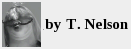Introduction
 've been using HP calculators since the HP-25c, which cost $145 new (or $586 in
today's dollars). I didn't buy it by choice—a calculator was required by my
chemistry lab course and $145 was cheap for a calculator in those days.
The inside of that one eventually turned green from corrosion,
and I replaced it with an HP-15c—which is still, in my opinion, the
best calculator ever made. I've been loyal to HP and RPN ever since. When I
heard about Meg Whitman's new mad
business plan, I was sure the company was doomed
and the era of great calculators was coming to an end. But then I noticed the
HP Prime Graphing calculator. It's no HP-15, but it's ... nice ... in some ways.
It's actually halfway between a calculator and a tablet and it has some great
features.
've been using HP calculators since the HP-25c, which cost $145 new (or $586 in
today's dollars). I didn't buy it by choice—a calculator was required by my
chemistry lab course and $145 was cheap for a calculator in those days.
The inside of that one eventually turned green from corrosion,
and I replaced it with an HP-15c—which is still, in my opinion, the
best calculator ever made. I've been loyal to HP and RPN ever since. When I
heard about Meg Whitman's new mad
business plan, I was sure the company was doomed
and the era of great calculators was coming to an end. But then I noticed the
HP Prime Graphing calculator. It's no HP-15, but it's ... nice ... in some ways.
It's actually halfway between a calculator and a tablet and it has some great
features.
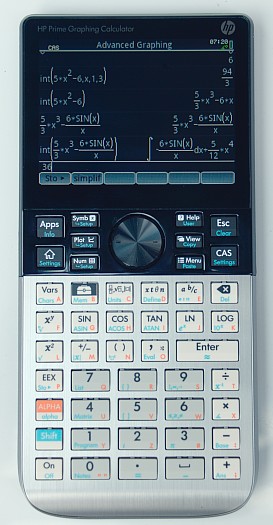
HP Prime Calculator. It does some symbolic math. It didn't actually integrate that last equation like it was supposed to, but you can change the display from black on white to white on black.
It weighs about the same as its predecessor, the HP-50g Graphing Calculator, and it's the same size, only thinner. It has much better keys, a readable screen, a cleaner design, and a big Enter key. There's still no E-paper, but it has a backlit touchscreen color LCD screen with antialiased fonts. There's a micro-A USB port at the top which charges the battery. The screen is still too low-res (320×240) for real-world use, and you can't print or convert the graphs to anything useful, like PDFs. But equations and numbers are much easier to read.
CommunicationThere's no infrared or Bluetooth, only a USB port, which lets you copy apps to a real computer. You still can't log in over telnet or copy data files or graphs to a computer, which is what you'd need to make this calculator truly practical. In the science/engineering environment, we always complain about Excel's 32,768 row limit. To survive in the real world, this calculator really needs to be able to do TCP/IP and wireless data transfer so we can handle these big datasets.
It comes with a Connectivity Kit, and a Wireless Kit is available. Their main purpose is to make the HP Prime more useful for teachers. Teachers can set variables on the students' calculators and monitor what they're doing. The Wireless Kit is an orange thing that plugs into the USB port. You have to be an educational institution to get them. They let teachers monitor what the students are doing on their calculators so they don't cheat. But if HP was smart, they'd add functionality, and the next version would have a wireless chip built in. We'd be able to walk up to an instrument, take a reading, have it show up in the statistics spreadsheet, and send it to a PC.
You also get a virtual calculator that runs in Windows. I find myself using this more than the calculator itself.
Data acquisitionThe calculator doesn't have an ADC, but it can collect data from HP's DataStreamer, which uses a proprietary interface. As far as I'm concerned, the ability to use this as a portable 24-bit data acquisition device would have made this calculator a spectacular success. If I could capture a 10 mV signal (from all our non-Agilent [i.e., affordable] equipment at work), run calculations on it in real time, plot the result and save it to a file, I'd buy two of 'em.
KeyboardThe keyboard is about the same as the HP 35s. Unlike those HP15c LE keyboards, I haven't noticed any missed or duplicated keypresses yet. (I had to stop using my HP-15c Limited Edition calculators that I was so excited about because they all duplicated keypresses, which made them untrustworthy.) As per usual, the keys are in totally different places compared to every other HP calculator, so you will have to hunt for them. The entire Unicode character set is available from the menus, which means you can use characters from Chinese, Japanese, Korean, and many other languages as variable names if you want. Shift-9 gives you access to common Greek letters.
The touchscreen works well, though it often selects the wrong item. Maybe it was designed by the same people who make our voting machines. A stylus is recommended to avoid smudges.
Battery lifeBecause of the backlit LCD screen, battery life is comparable to a tablet or cell phone when it's running. I was surprised to find that, unlike a regular calculator, the battery goes completely flat after 3-4 months even when the calculator is off. Battery capacity is 1500 mAh.
Math features
It has built-in and user-defined least squares curve fitting, Fourier & Laplace transforms, and matrix algebra. It has lots more math commands than can fit on the keyboard. These are accessible through the menus. It does exact math, like the HP 50g, and unlike the non-graphing calculators. It does some symbolic math, including definite and indefinite integrals, but it's no Mathematica. If it can't figure out how to integrate something it just slaps an integral sign in front of it (see photo).
There's no ANOVA or nonparametric statistics, but it has T-tests, confidence intervals, combinations, permutations, Taylor series, and Z tests. Matrix math and systems of linear equations are there, but only up to 3×3. This feature might seem like it only does toy equations, but it's programmable, so it might be possible to do more. Numbers are 1e-499 to 9.99999999999e+499, which, I have to admit, is a lot more than the HP-15c. This lets you calculate factorials up to 253.119!. Granted, this is a lot less than you can do on a computer, (for instance, it can't calculate 17152! = 2.912e+65180 like I can on my desktop), but it's great for most practical purposes.
All these features are rendered useless by its inability to import data from a PC. This function is badly needed. No sane person is going to enter more than a handful of numbers manually.
You can configure it to create imaginary numbers automatically, such as when taking the square root of a negative number. Users of imaginary numbers will be frustrated, however, to learn the 'i' button now takes several keystrokes. The calculator is also not programmer friendly—I could find no way to convert numbers to hexadecimal or binary. That was a great feature in the 32Sii and some other models. But it's easy to convert numbers to degrees, minutes, and seconds.
There's no audit trail, which would be useful in some regulated environments, or even to keep a record of how you got a particular result.
RPN mode
It has RPN, but it's crippled. Even stack handling is messed up. Here's how it's supposed to work:
444 enter * 197,136.0000
Here's what the HP Prime does:
444 enter * Error:Bad argument count
The 50g also does this. Now, yes, you can just hit x2, but there's more. The stack also doesn't descend like it should: fill up the 10-level stack, press '+' repeatedly, and it will eventually give you a “Bad argument count” error. There is no thousands separator (the comma in 1,000,000), presumably because this would mess things up with function parameters, so you have to parse out by hand what numbers like '4113834087120' mean (or switch it to scientific notation). Even worse, if you put a fraction on the stack, the HP Prime won't even evaluate it:
2/3 enter 555 + 555 + 2/3
Now, I'm sure there must be some way to make it print 555.66666666666, but I haven't found it yet.
The same thing happens if you try to multiply two equations in RPN mode. RPN is just a way of manipulating the stack, so it's hard to understand why it wouldn't be functional. It feels tacked on. There are other strange inconsistencies in this calculator. For example, some places you have to use all capital letters in your equations, and other places it requires lower case. All you can do is try changing your equation when it gives an inscrutable error message.
Apps
It has several built-in apps, and it's possible to create more using the built-in programming language, which looks like a cross between BASIC and Pascal. A CD is included with a calculator simulation, so you can create and debug the app on a real computer and download it to the calculator. But the lack of TCP/IP means that we probably won't see a vibrant ecosystem like Android has created.
I had a little trouble with the Spreadsheet App: the rows and columns would become very small whenever I touched the screen and I was unable to restore them to normal size by un-pinching or changing the menu settings. Somehow row #5 turned yellow, and I never did figure out how to change it back. Luckily you can re-set the apps individually by pressing Shift-Clear, which is a nice feature. The inference app does T-tests using data from the Statistics 2 Var app, which has a much nicer spreadsheet. Or you can enter the means and SDs manually. In my tests it gave exactly the same results as a statistics program I wrote several years ago.
One drawback is the lack of clock and timer features, which would be a big help in the lab. It might be possible to program one, but I haven't tried.
Conclusion
The bottom line is: The HP Prime is a move away from traditional calculators. It does symbolic math and basic statistics. It has a spreadsheet that makes it easy to fill matrices. But the RPN implementation is disappointing, and its statistics and communication features are rudimentary. I don't plan on taking mine to work: this calculator is designed for students, not professionals. But professionals are where a calculator's reputation is made or broken. If HP fixes the RPN and adds TCP/IP and a filesystem it could become an essential tool for engineers and scientists. This calculator feels like a work in progress. If HP continues on this path, and if they manage to avoid going out of business, their next one could be utterly spectacular. I just hope I live long enough to see it.
nov 09 2014; updated feb 17 2015