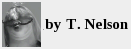our grandchildren might not believe this, but there was a time when Internet
search engines didn't lie. Those of us who shake our fists at cloud computing
remember a golden age when search engines actually ranked stories on the basis
of popularity rather than their politics.
our grandchildren might not believe this, but there was a time when Internet
search engines didn't lie. Those of us who shake our fists at cloud computing
remember a golden age when search engines actually ranked stories on the basis
of popularity rather than their politics.
In those days, scientists could and did use them as a source of information about the number of web pages on some given topic. Now the golden age of Web Information Prosperity is back with Brave's search engine. And their browser sucks less, too.
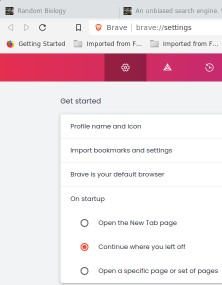
Behold this fully functional browser. (Brave settings screen in Linux, resized). The gigantic line spacing comes standard
The bias is evident when you search for, say, Trump. Bing returns only lefty sites: CNN, NBC News, and CNBC. The entire first page is about the “indictments.” Trump's own page and Twitter account are #4 and #5 in Brave, but not until Page 4 in Bing and Page 2 in Duckduckgo. Google is sneakier: they rank on politics but also on whatever you searched before, which is arguably even worse as it pushes people into their own ideological bubbles.
Brave now claims that it has removed all remaining search API calls to Bing and now exclusively uses its own search engine for regular queries, though not yet for images and video, which are still being improved. For those who can't live without censorship, Brave also has “goggles,” a downranking filter that allows you to define your own search ranking. They promise not to censor, bias, filter, or re-rank results unless legally required to:
Brave Search is committed to openness in search. It does not manipulate its algorithm to bias, filter, or down-rank results (unless it's compelled by law to do so). Contrast this with the world's two largest search providers—Google and Bing—who openly manipulate their rankings based on political leanings or other factors.
It so happens I was searching for a new browser after Firefox's long-standing authentication bug made my work email intolerably slow. Waterfox does authentication correctly, but seems to have memory leaks and a gigantic memory footprint: with 4 tabs it has 13 processes running and takes over a 1½ gigs of RAM.
Brave warns users that to get future updates, you'll need Windows 10 or later. Unlike Firefox, Brave can even read the bad HTML at those UK tabloids, though it doesn't fix their spelling or grammar. As I type this, I'm reading about some guy who became paralyzed because he changed his shower from warm to cold. It turns out, according to this site, that taking cold showers is very dangerous. This is obviously something we need to know.
Linux
The Linux version, unlike the Windows version, has social media unblocked, but they can be disabled. There's no need for uBlock Origin or Adblock Plus: ads are automatically blocked. And for those of us who lurrve the NSA tagging us so they can beef up their dossiers on us, it has Tor private window enabled by default and automatically uses Webtorrent to display torrents in the browser. . . . Woo-hoo . . . .
The Linux version is fully functional; commands for installing it are on their website. It ran just fine in Debian 11.5. Unlike Firefox and its cousins, Brave didn't cause the operating system to seize up (so far). After the first time, it only took 17 seconds to start up, unlike Opera, which takes 24 on my computer. Although it starts 15 processes, it only takes up 800 MB, less than half that of Waterfox. Even better, when you close Brave, the processes close instantly instead of hanging around for half a minute or so. And Brave Shields can be configured to stop scripting on specific sites, so you no longer have to watch things exploding over and over or those annoying animated fake sonograms.
Brave seemed unwilling at first to read HTML files from a directory. If you type
/usr/bin/brave-browser index.html, it says your file couldn't
be accessed. But on a second attempt, it somehow discovers that there
is such a thing as a “file” and opens it. Very useful if you
need to check your HTML before it goes online.
Flaws
The Bookmarks page wastes a huge amount of screen space. There's no button for creating a bookmark; you have to hit Ctrl-D. That gives you multiple sets of bookmarks: Imported, which looks normal, and Brave's, which has the gigantic line spacing. I ended up with three: Imported (which has 158), Imported(1) (which has 174), and the new Chrome bookmarks (which has 1, not counting the defaults). Depending on where you click, you can get either style.
It also caches too much. So far I haven't found a way to turn that off. And Brave seems to really like IPFS. The worst feature is that one where if you accidentally drag on a tab, it creates a new window. Yes, they all have it and you can drag it back, but it amazes me that somebody actually deliberately spent time adding such an annoying feature.
That seems like a small price to pay for a browser that not only renders a page as well as Opera, but also doesn't crash your OS. Unlike FF and its derivatives, it doesn't bump you off Gmail at random times. Best of all, the Brave search engine doesn't use ChatGPT to answer your queries. If they keep up with the neutral ranking scheme, I just might be willing to pay for it. I said might.
Note An earlier version of this page said that Brave started up in four seconds. It turns out that this only happens if it was cached.
Update, Oct 31 2023 Brave cannot be used on Windows 7. Only old versions up to 1.1478.186 are available. These will crash unexpectedly on some news websites. Version 1.156.20 also crashes in Linux but version 1.159.124 runs fine. The Windows 10 version (1.159.124 tested) also does not crash.
aug 04 2023, 1:56 pm. updated oct 31, 2023, 6:47 am