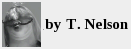ntil recently, software-defined radios (SDRs) were used mainly by astronomers
and satellite trackers. An SDR shows you a “waterfall” display of
the entire band. That makes it easy to find a signal from a satellite even if
it's too faint to decode. Now anyone can get an inexpensive SDR for thirty or
forty bucks. But are they any good? To find out, I bought a Nooelec NESDR SMArt
XTR SDR and dusted off my old RFSpace SDR14 for comparison.
ntil recently, software-defined radios (SDRs) were used mainly by astronomers
and satellite trackers. An SDR shows you a “waterfall” display of
the entire band. That makes it easy to find a signal from a satellite even if
it's too faint to decode. Now anyone can get an inexpensive SDR for thirty or
forty bucks. But are they any good? To find out, I bought a Nooelec NESDR SMArt
XTR SDR and dusted off my old RFSpace SDR14 for comparison.
SDR14
The SDR14 is no longer made. It used SpectraVue software and Windows drivers that (contrary to what people say on the Internet) only work in Windows XP. So I dragged an old Sony Vaio out of storage. It appeared totally dead, but it wasn't: these old PCs had a weird feature that they wouldn't power up if the battery on the motherboard was dead. Once I replaced the battery, it booted up and I put a fresh copy of Windows XP on it.
Getting screen dumps off Windows XP is not so easy (you have to use
mspaint instead of snip or paint,
and you can't let it anywhere near a network). But I have to hand it to
Microsoft: it didn't crash the whole time I did these tests . . . hardly.
The SDR14 can only be tuned from 0 to 30 MHz. To get above HF, you could use a downconverter, but a better solution is to connect the IF output from some other radio. This is a great combination, as you could take advantage of the superior front-end of your professional receiver and still do AM, FM, narrow FM, and CW demodulation in the software. Even though the SDR14's bandwidth could be adjusted up to 30 MHz, it was unable to demodulate any signals if you selected a bandwidth greater than 190 kHz.
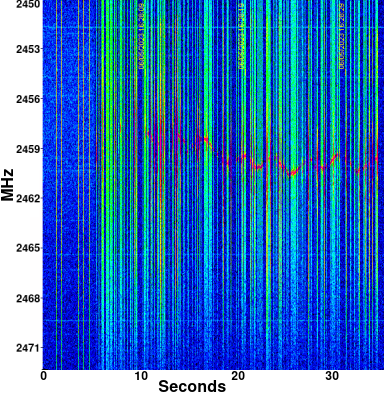
RF spectrum of microwave oven recorded from an SDR14 connected to the IF output of a radio receiver
At right is an RF spectrum of a microwave oven taken with the SDR14 attached to the IF output of a UHF receiver. I turned the oven on at the 5-second point and left it on for 30 seconds. The green vertical lines starting at 5 sec show that the oven emits discontinuous broadband pulses. The five vertical orange lines on the left are pings from a nearby wireless access point. The strongest emission from the oven is shown by the wiggly red line. This shows that the magnetron inside the oven is highly unstable and its frequency increased from 2458 to 2461 MHz while it heated up.
Newer models from RFspace are light years beyond the SDR14. Take the CloudSDR. With its 14 bit ADC and 24 bit streaming I/Q mode, it can demodulate AM, FM, WFM, SSB, CW, SAM, DSB, ASK, OOK, PSK31, and RAW I/Q. It has a 56-MHz-wide spectrum analyzer, a triggered acquisition mode, and usable demodulation while displaying up to 10 MHz of spectrum. It has a built-in low-bandwidth Internet server for remote operation. The company's brochure shows how to de-chirp a radar signal to allow detection of airplane return reflections. With a suitable antenna, you could also study astronomical phenomena such as Jupiter, which is a strong HF radio emitter. Try not to salivate, it's bad for your keyboard.
The inclusion of computers is long overdue in radios. Even though the FCC prohibits ham operators from using encryption, the ability to receive digital modes is essential even in the ham bands. The old image of some guy keying out Morse code by hand is long gone. Nowadays, Morse code is usually generated by computer, making it way too fast to copy by hand. Other digital modes like slow-scan TV and PSK31 can't be done at all without computers. But most affordable radios can't decode any of it.
Nooelec's NESDR
In some ways, the NESDR is an improvement over the SDR14: it plugs into your USB port and uses a Realtek RTL2832U TV chip, which has a 7-bit ADC, to demodulate signals over its entire bandwidth of 3.2 MHz. In the CubicSDR software, you select the sample rate and offset at startup. If you set the offset to −10700 kHz, you can use the IF output from a receiver. Or you can use a Ham It Up upconverter to detect signals below 56 MHz. To use that, set the offset in the software to −125 MHz. They work well together: the display shows you the true frequency. If you want VHF, just switch the Ham It Up to “Passthrough” and re-start the software. Note that the Ham It Up requires a USB port that can provide power.
The software installed easily in Windows 7 and 10 after I realized that
you have to ignore the incorrect settings in the illustrations on their
website. The driver installer detects
the device as a Bulk-In, Interface 0. It identifies the SDR
by its USB ID as 0BDA 2838 00 or 0BDA 2838 01. The NESDR also works in Mac
OS and Linux. In CubicSDR, you use the mouse wheel to change the frequency
and bandwidth. Initially it seemed that the mouse didn't work on the waterfall
display. It turns out that this is a feature: if you accidentally right-click
on a digit in the tuning bar, the digit gets a red outline and tuning
“snaps” by a fixed amount. If you right-click until it's no
longer red, it returns to normal.
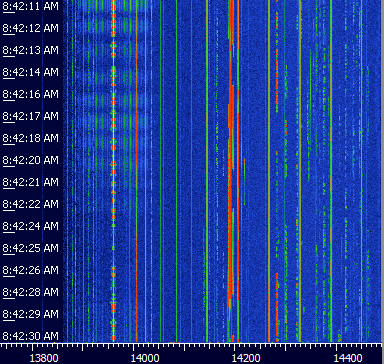
Partial screengrab of HF 20-meter band using the waterfall display in HDSDR using a HamItUp and set to 3 MHz bandwidth
Another limitation: even though CubicSDR can be tuned up to 99.999 GHz, the NESDR maxes out at 1.7 GHz. There's a big artifactual downconversion peak in the center of the display that gets bigger as you approach the limit; above it, all you can hear is a buzzing sound, indicating that the unit is internally oscillating. Oscillation at microwave frequencies is not as easy to prevent as you might think: I once built a microwave LNA that did something similar. I had to change the circuit to make it stop.
There's another application on the vendor's website called HDSDR, which makes it easy to switch from IF, Ham It Up, or an antenna. The display is a three-ring circus, but everything works. HDSDR can only be tuned from 56 to 1088 MHz, just below the L5 frequency on GPS. You can sometimes trick it into accepting frequencies up to 2177 MHz, but it often gets stuck. So if you want to check GPS or look at the 21 cm line of hydrogen at 1420.405751768 MHz with your backyard dish, you're out of luck. Maybe the HackRF One, which tunes from 1 MHz to 6 GHz, would be an improvement. But with that we're getting closer to RFSpace territory in price.
A screen grab of the waterfall display is shown above. The dashed lines are mostly Morse code CW signals. There's an AM signal at 13960 kHz and some digital signals around 14200. You can click on any of them, but the radio doesn't demodulate any digital modes, so if you want to decode PSK31 or CW, you have to run the audio output through yet another computer program. I didn't try that.
When I connected the IF output from a professional receiver, I found that the NESDR also doesn't respond to the AGC Off setting. (Or maybe I missed it: there are four different ways of setting AGC in HDSDR.) AGC prevents really important stuff like measuring the spectrum of your microwave oven.
The biggest limitation is the 3 MHz bandwidth. That might sound like a lot, but many signals, especially in the microwave region, are much wider than that.
LF
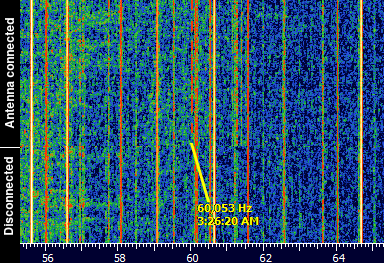
Zoomed waterfall in HDSDR showing the WWVB time signal in the longwave region at 60 kHz. Almost all the 'signals' are artifacts produced by the Ham It Up upconverter. A tuned loop antenna was needed to detect WWVB
At some frequencies, artifacts outnumbered real signals. That was especially true in LF, where most of the 'signals' were still present when the antenna was disconnected. However, HDSDR has a convenient zoom function and other nice features for CW that make it easier to find the real ones.
VHF
At higher frequencies, though, the quality was pretty good. It was easy to pick up the ATIS (automatic terminal information service), UNICOM, and the VHF and “UHF” (≈270 MHz) tower communications frequencies from a nearby airport. Some rural counties still use VHF for unencrypted narrow-band FM for communication with official vehicles. There are also hams using NBFM at 2- and 1.25-meters. The NESDR handles these pretty well. HDSDR is the better app for this as it has an adjustable squelch. However, the HamItUp produces beaucoups interference in VHF, even when set to “Passthrough.” It also adds images of FM broadcast stations where they don't belong. It's best to unplug it from its USB port when using VHF. This doesn't hurt anything; it only needs the USB for power.
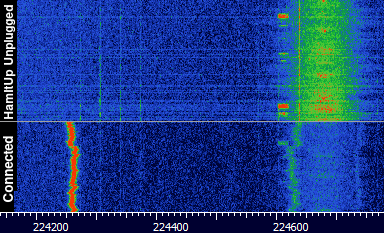
What the heck, you might ask, is that giant orange signal at 224.260, just above the 1.25 meter band? It's one of many harmonics from the HamItUp. The upconverter adds noise even if it's set to “Passthrough”. The signals at 224.620 aren't really attenuated; it's that darned AGC again
That's encouraging, but it's a depressing time for radio. There are fewer AM broadcast stations than ever these days; HD radio has been mostly abandoned here in the USA. Longwave AM and even most longwave NDBs are also gone, and international shortwave is practically dead (with the exception of some religious folks, showing that Christianity really does provide eternal life). Add to that the fact my location is an RF desert, so mostly what I picked up was images of FM broadcast stations, ATSC TV, digital cable egress, RFI from the local computer network, some digital transmissions, and spurs. Spurs (spurious signals) are artifactual signals produced within the radio that show up even when the antenna is disconnected.
These are useful things to learn about, and the NESDR is a great teaching tool. Another challenge is that the FCC stopped caring about RF noise a long time ago, so you need to be far away from civilization to study EM in the atmosphere.
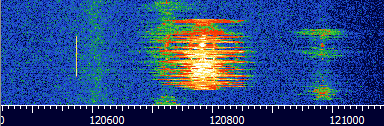
Intermodulation products from CB radios blocking reception of air traffic control signals. The vertical white line is from an airport about 140 miles away (using a different antenna from the one included in the box). The large signal around 120.8 is an intermodulation product. It can be demodulated as FM and sounds like a distorted version of the real signal at 93.7 FM (though delayed by half a second by the computer)
The picture at right shows another type of artifact you'll learn to identify. It's an intermodulation product from an FM broadcast station at 93.7 MHz combining with CB radio channel 10 at 27.075 MHz. The sum of those frequencies is smack in the air band at 120.775. The clue is how the different products are separated by 10 kHz and how they show up in short bursts. Yes, there's a highway nearby!
RTL-SDR v4
The RTL-SDR is much better: it doesn't have that giant artifactual band in the middle, and it has MW and HF built-in, so it doesn't need an upconverter. It also displays a much wider part of the spectrum and seems to have fewer artifacts and intermodulation products. The disadvantage is that the software needs work. It uses Microsoft .NET—always a bad sign—and several C++ libraries. On my computer it crashed without even opening a window, displaying the message
SDR# Studio has stopped working. An unhandled win32 exception occurred in [6932] SDRSharp.exe
I wasn't able to get past this problem, but after downloading
sdrpp_windows_x64.zip from www.sdrpp.org,
an alternative called sdrpp.exe worked well.
Conclusion
The little NESDR is a fun toy, but it's not a serious tool. Its frequency range and bandwidth are insufficient to pick up radar. As a receiver, it needs improvement: it picked up multiple images of NOAA Weather Radio and FM stations all over the place. It doesn't do digital. It needs the upconverter to pick up anything below 56 MHz. But it's inexpensive and easy to use, and unlike the SDR14 it decodes broadcast FM in stereo.
GnuRadio
In true Linux tradition, Gnuradio is neither a gnu nor a radio. It's a graphical modular tool for designing a workflow, somewhat like Thermo's Proteome Discoverer for biochemists. You drag components together and configure them. The idea seems to be: This is Linux. Build your own god damn radio. It looks like a clever and powerful signal processing tool if you can find a way to get an I/Q signal into your USB port. But I haven't used it yet.
Adapters
Make sure to buy the adapter kit with this stuff. The SDRs described here all use SMA connectors, as do the included whip antennas. At one point I tried to connect an antenna cable that had a male F connector to the female N connector on my UHF receiver. I ended up with a string of adapters sticking out of my radio by almost half a foot. The $14 adapter kit at Nooelec would be a wise investment.
jun 05 2023, 4:13 am. Updated to state that the tuning is “snapping” and that this is a feature, not a bug. Last updated oct 01 2024, 4:34 pm