Linux Power Line Monitor
Overview
This document describes how to set up a Linux computer with apcupsd connected to an APC uninterruptible power supply to monitor the state of the AC powerline. The voltage is plotted on a web page and email or telephone alarms can be sent to anyone concerned about power fluctuations.
Hardware connections
The APC UPS uses a nonstandard cable (940-0024C) that resembles a serial cable. However, if you attach a standard serial cable to the APC, the UPS will shut off as soon as the cable is attached to a computer. It is possible that some newer UPS models no longer have this feature.
APC 940-0024C UPS Cable
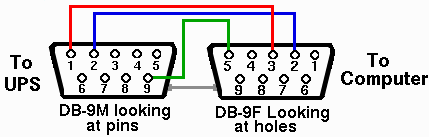
Installation of apcupsd
This information is taken from the 195-page apcupsd manual written by Kern Sibbald and applies to apcupsd version 3.10.17. The manual should be consulted for authoritative or complete information.
It is recommended to plug your computer into the wall instead of the UPS when testing, because APC UPSs will shut down if the wrong cable is attached, if you make a configuration mistake, or if you send certain characters out the serial port during testing.
- Build apcupsd
(omit enable-usb if your UPS uses a pseudo-serial or serial cable)./configure --prefix=/usr --sbindir=/sbin --enable-usb \ --enable-cgi --with-cgi-bin=/usr/local/httpd/cgi-bin \ --enable-pthreads
make su /etc/rc.d/apcupsd stop (to stop any running instance of apcupsd)
- Uninstall any old apcupsd-related files
- locate apcupsd or whereis apcupsd followed by rm
- remove old apctest
- remove old apcupsd
- remove old /etc/apcups.d
- remove old acpaccess
- remove old apcnisd
- Install apcupsd
cp /etc/rc.d/halt /etc/rc.d/halt.bak (or /etc/rc.d/init.d/halt in Red Hat) make install
-
Edit /etc/apcupsd/apcupsd.conf
- UPSTYPE - set to dumb, apcsmart, smartups usb, net, snmp, or ether
- UPSCABLE - set to the cable type = smart
- DEVICE /dev/ttyS0
- if you have a USB UPS, comment out DEVICE
- UPSMODE disable
- NETSERVER on
- NISIP 63.127.146.192
- NISPORT 3551
- EVENTSFILE /var/log/apcupsd.events
- STATTIME 60
- STATFILE /var/log/apcupsd.status
- MONITOR endive "The Server"
- Check /etc/rc.d/halt script to make sure it was properly updated.
- Start apcupsd with /etc/rc.d/apcupsd start (etc/rc.d/init.d/apcupsd start in Red Hat)
Communicating with the UPS
The file /var/log/apcupsd.status is updated once per minute. Different UPSs provide different amounts of information. The Smart-UPS 1000 gives the following:
APC : 001,052,1230 DATE : Fri Aug 19 17:30:57 EDT 2005 HOSTNAME : endive RELEASE : 3.10.18 VERSION : 3.10.18 (21 July 2005) suse UPSNAME : UPS_IDEN CABLE : APC Cable 940-0024C MODEL : SMART-UPS 1000 UPSMODE : Stand Alone STARTTIME: Fri Aug 19 17:21:22 EDT 2005 STATUS : ONLINE LINEV : 117.6 Volts LOADPCT : 76.4 Percent Load Capacity BCHARGE : 100.0 Percent TIMELEFT : 17.0 Minutes MBATTCHG : 5 Percent MINTIMEL : 3 Minutes MAXTIME : 0 Seconds MAXLINEV : 118.9 Volts MINLINEV : 117.0 Volts OUTPUTV : 117.6 Volts SENSE : High DWAKE : 000 Seconds DSHUTD : 020 Seconds DLOWBATT : 02 Minutes LOTRANS : 103.0 Volts HITRANS : 132.0 Volts RETPCT : 000.0 Percent ITEMP : 35.1 C Internal ALARMDEL : 5 seconds BATTV : 27.7 Volts LINEFREQ : 60.0 Hz LASTXFER : Automatic or explicit self test NUMXFERS : 0 TONBATT : 0 seconds CUMONBATT: 0 seconds XOFFBATT : N/A SELFTEST : NO STESTI : 336 STATFLAG : 0x02000008 Status Flag DIPSW : 0x00 Dip Switch REG1 : 0x00 Register 1 REG2 : 0x00 Register 2 REG3 : 0x00 Register 3 MANDATE : 05/24/00 SERIALNO : QS0022213176 BATTDATE : 05/24/00 NOMOUTV : 115 NOMBATTV : 24.0 EXTBATTS : 0 FIRMWARE : 60.11.D APCMODEL : IWD END APC : Fri Aug 19 17:30:59 EDT 2005 |
apcacces status sendive:3551 |
Make sure cgi is enabled in your web server.
Edit /etc/apcupsd/hosts.conf and add a line for each computer running upsd. This is used by multimon to monitor multiple UPSs and by upsstats to provide information.
Getting the information on your web page
Apcupsd creates nice graphs, giving a useful visual indication of the current status. It would be even more useful if the information provided by the UPS were accurate, but I guess we can't have everything. All that is necessary is to put the cgi files in the server's cgi-bin directory and enable cgi (ExecCGI) in httpd.conf. We used soft links to the event data file to avoid having to re-configure apcupsd. If this is done, be sure to configure the server to allow soft links to locations outside the httpd directory (FollowSymLinks). The files we use are:
- apcupsd.events -> /var/log/apcupsd.events
- upsstats.cgi
- multimon.cgi
- voltage.log
Put links to these files in your html file.
Using APCUPSD as an alarm system
In some situations, it's desirable to disable the shutdown feature of apcupsd, and use it as an alarm system. For example, your server might be connected to an emergency generator, but you want to send emails or text messages in the event of a power failure. This is easy.
The server would be set up with two UPSs as shown. The server is powered by one UPS, which is connected to the generator (red faceplate). A UPS is still necessary because the generator usually takes ten seconds to kick in. The UPS control cable comes from a cheap, low-capacity SmartUPS which is plugged into an ordinary outlet (gray faceplate). Its sole purpose is to provide voltage readings. You could also connect the signal cable from UPS #2 to provide low-battery warnings.
The convention is that emergency power outlets are red and ordinary ones are gray. Some buildings also have orange outlets. These are usually a special type of power such as power connected to a low-impedance ground for sensitive equipment. Don't use the orange ones.
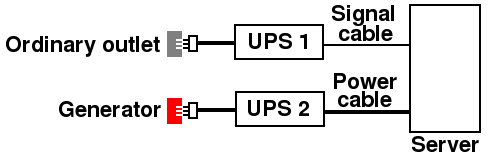
UPS #1 monitors the voltage, but instead of shutting down the server, it sends text messages to everyone. This is done by changing the software to call a simple script like the following:
#!/bin/sh logger Sending emails /bin/mail somebody@someplace.org -r apcupsd < /home/somebody/powerfailure.txt logger Sending text messages /bin/mail 3015551212@text.att.net < /home/somebody/powerfailure.txt |
The -r option sets the Sender to the apcupsd user if you have one. This helps ensure they will read the email right away.
All that is necessary is to modify the /etc/apcupsd/apccontrol
script. The manual recommends changing apccontrol.sh.in and
re-running configure.
This is the preferred way if you build apcupsd from source. If not, you
will have to change the script so instead of calling /sbin/shutdown, it
calls your script. Just remember, if you ever re-install apcupsd, the
apccontrol script will be overwritten.
Back
