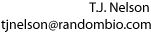Browser Wars: Opera vs. Firefox vs. Pale Moon in Linux
While Firefox has been blasting us with new versions at an insane rate for a couple of years now, the often-ignored Opera web browser has been quietly improving. It's by no means a perfect replacement for Firefox yet, but Firefox's days are probably numbered, and if so, someday we will need a replacement. But there are good reasons why you might use Opera instead of Firefox even today. In this article I will discuss the benefits of Opera, the up-and-coming alternative browser for Linux, focusing on the current Linux version 12.16, and some problems along with solutions, if known.
The sad fact is that every browser I've tried in Linux has problems. Pale Moon often refuses to load a page, and opens some random html file it finds on my computer. Opera gets hopelessly confused after visiting dailymail.co.uk by all the animated crap, and needs to be re-started. Firefox is a slug that hangs my sound card unless I mess around with the system every time I boot up. All of them drop .css files at random, leaving the screen a mess of unformatted text. I can't even recall the last time the washingtontimes.com main page loaded properly in Linux.
The problem seems to be caused by my ISP. Big websites have started putting their CSS on one server, their flash on another, and the content is dynamically created from a database on a third. Name lookup from my ISP is excruciatingly slow, and browsers get tired of waiting. Maybe it doesn't really matter, because those sites all seem to be moving behind paywalls, which means they think their content is so valuable that they can survive on subscription revenue and don't need advertising clicks from the untutored masses.
It's almost enough to make me want to switch to that "other" OS. Almost.
Advantages of Opera Over Firefox
These advantages apply only to the Linux version of Opera. The Windows version lacks many useful features, such as configurability. It seems to be impossible to turn off the Speed Dial or the drop-down menu in Windows, and Alt-F11 doesn't bring up a menu bar. Bookmarks have been replaced by something called a "stash" which I found to be unusable. It appears that Opera doesn't want to succeed in the Windows market.
Pale Moon is a good replacement for Firefox—see below.
-
Better fonts. Opera's antialiased fonts are much nicer in appearance
than those in Firefox (and Pale Moon, which is based on Firefox). In Opera you
have to set the default in case the website doesn't specify a font.
The default is 18-point Deja Vu Serif, which is too big.
-
Static binary. Firefox is still a measly 32-bit app, and it's dynamically
linked, which means that, in Linux, it runs on certain computers and not
others. Opera has a version specifically compiled for x86_64. Even better, the
binary is 100% statically linked, which means that, unlike with Firefox, you can
run the latest Opera even on an old computer. This is a major accomplishment
for Opera, because the ability to create static binaries in Linux has been
crippled for years. I'd really like to know how Opera did it.
The fact that Firefox is dynamically compiled means you have to copy some 32-bit libraries from a 32-bit Linux system before Firefox will work on a x86_64 system. See linuxsetup128.html for details.
-
New! 25% less ugly! Yes, the Windows 8-style interface they call Speed
Dial is still there, but you can turn it off and Opera now actually remembers
its screen sizes. (Apparently, you can't turn it off in the Windows version.)
-
No sound card problem. See here for
the problems I had with Firefox disabling my sound card. Even though I
finally found a solution, the problem never existed for Opera.
-
Faster and lighter. Ever since I switched to Opera, browsing has been a
lot faster. Opera also doesn't have the long periods of unresponsiveness that
Firefox has when it first starts up. Starting up Firefox is not something you
do casually.
-
Tabbed browsing. Opera automatically remembers the websites you were
viewing previously when it starts up. Opera's tabbed browsing feature makes
it very convenient to jump back and forth among multiple sites without the
overhead of starting a new process. Firefox finally added this feature as well.
-
Compatibility. With Opera, unlike Firefox, you can load an old version
without trashing your current configuration. That's mainly because there are
fewer add-ons for Opera, and fewer version changes to make them obsolete.
-
Opera believes in freedom of speech. Mozilla, the company that makes
Firefox, is apparently
not cool
with its employees exercising their First Amendment rights. They forced CEO Brendan
Eich, the inventor of JavaScript, to resign for having supported traditional marriage back
in 2008. See Mark Steyn's clever blog post
if you want the sordid details. Personally, I hate Javascript with a passion,
but if a company doesn't believe in freedom of speech, can you really trust
its browser?
-
Opera Software ASA is based in Norway. According to their
website, it's “crafted in
Scandinavia.” This puts them out of reach of the American government and the
NSA, which has a history of pressuring companies to cripple their security to make it
easier for them to eavesdrop on your transactions. Sadly, in the 21st century, being
American has become a major liability for software companies.
Interestingly, Opera's website also says there are several companies under the Opera umbrella, but they're set up in such a way that you can't sue them all at the same time. Nice to know!
When you visit a site, your browser name and your operating system show up in the server logs. Browser vendors study the trends carefully. If their usage stats drop when they sell out to a special interest group or compromise the security of their browser, they will notice. And browser diversity puts pressure on Web developers to adhere to the standards instead of just writing for IE and Mozilla. (See below for why this is bad.)
Those are all good reasons for dumping Firefox, as I've already done on my Android device. But there are still a few quirks in Linux Opera (as of v.12.16) that prevent me from wiping Firefox from my PC.
Advantages of Firefox Over Opera
Both Firefox and Opera are mature, full-featured browsers, so the differences are mostly minor inconveniences.
-
Firefox can load an HTML page from the command line. Opera thinks it's a web
site, prepends
http://to the filename, and puts up an error message. A major pain for Web developers: you can't just typeopera myfile.html, you have to typeopera file://and give it the entire (long) path. The easiest way to do that is with a script like this:if [ $1 ] then opera file://$PWD/$1 & else opera file:///home/myusername/blank.html & fi
I set it to blank.html to prevent Opera from opening the Speed Dial page, which I dislike. -
More plugins. Opera calls them Extensions instead of Add-ons.
So far, there is no equivalent to YesScript, which allows you to block specific
Javascript-containing sites, in Opera. The annoying animated Javascript on Yahoo's
Search page makes it unusable for me.
But in fact YesScript is not even needed in Opera: if you right-click on the offending page, you can turn off Javascript, pop-ups, cookies, and many other things from any specific page. A great feature. Opera also lets you block images from specific sites. This is handy for blocking the daily image from the Google search page, for example, should you wish to. I find that image to be invariably ugly, so I block it. -
Flash plug-in doesn't crash as much
In Opera the Flash plug-in crashes in computers running OpenSuse 11, so I see a
lot of this:
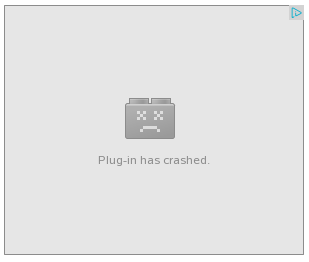
Plugin has crashed iconThis happens mostly with those annoying Flash advertisements, so I consider it to be a nice feature. So actually this is a point for Opera, except for the fact that it prints 252 lines of junk on the screen when it crashes. Thus far, I haven't been able to get the Flash plugin to crash in Firefox. The easiest way to block Flash in Firefox is to delete libflashplayer.
Here's another common sight for Opera users:
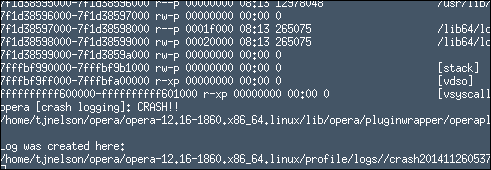
Opera closing the hard way -
Firefox works on more sites.
Some users might never notice this one, but there are some Javascript-heavy sites
that simply don't work in Opera. Rakuten.com is one. Pubmed is another. If you
change the site preferences in Opera, for example to block JavaScript, it can
prevent the site from loading, so you just end up with a screen full of text or
a blank page—if you can access the site at all—and you have to edit
your override.ini and bookmarks.adr file manually, or delete your opera profile
to regain access.
For example, here's what I get—sometimes—for online.wsj.com in Opera:
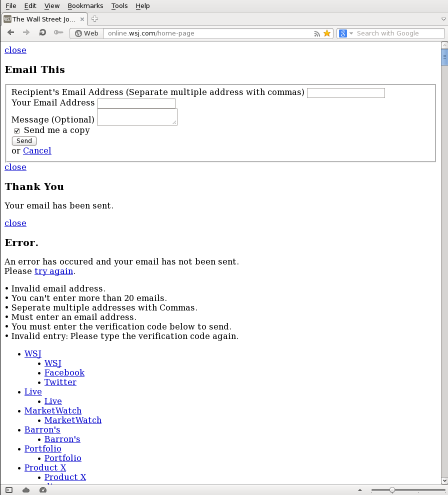
The worst problem is when Opera can't reach a website, instead of giving you a 404, it grabs a junk web page off your local server and uses that page instead from then on. What seems to be happening is that Opera gets confused and fails to load the new CSS page and images.
For some reason, the problem seems to get worse over time. I've gotten into the habit of closing Opera before clicking on a different website.
- Firefox bookmark manager actually works. In Opera, bookmarks are always shown in alphabetical order. In Firefox, you can rearrange the order, and delete them at will.
- Menu bar is visible. It's hidden by default in Opera. But hit Alt-F11 and voilà!
- Cooler logo. Opera's logo looks a lot like the logo of that fat woman on TV.
- Availability. Opera is now only available as a .deb file, which means that the fragmentation of Linux we were all worried about has begun.
- More information. In Firefox, the information bar on the bottom tells you whether Firefox is doing a DNS look-up, waiting, or loading a page. It's very helpful when a site is slow.
Neither Firefox nor Opera have an off-switch for Flash. In Opera, it used to be possible, but now the only choice is to disable all plugins. Opera, we need this feature back ... please. Firefox should consider it. Few things are as annoying as an animated Flash advertisement that starts automatically, distracting you from the content and sending unwanted noise to your speakers. This factor alone means you could never use Opera at work.
Advantages of Pale Moon
Pale Moon is virtually identical in appearance to Firefox, but it's been liberated from Mozilla.com's corporate roots, which means it's lighter and has less political baggage.
It also seems to have many of the same bugs as Firefox. I still get log entries about dbus-daemon crashing, which means it's going after my sound card. The fonts and menu layouts are virtually identical. The only problem with Pale Moon is that it depends on the Mozilla Runtime, so it won't install or run on older computers.
Pubmed Problems
I abandonded Firefox well before the current controversy, mainly because of Firefox's problems with NIH's Pubmed, which is the most important website in my profession.
Pubmed is the primary database for searching the biomedical research literature. The government programmers running Pubmed may not be as bad as the ones who built the Obamacare website, but the site still has lots of little quirks. The website is a standard search screen. But for some reason, they changed it so the text field only works with Javascript.
Then they put some code in their site that checks what browser you're using and puts up a message saying “Your browser is no longer supported” if it doesn't like the answer.
In early 2014, they changed it again in such a way that older browsers no longer work. This is a big problem if you're running an older version of Linux, because you can't just upgrade your browser—it won't run without major system library changes. You have to reinstall your entire operating system just to regain access to that one Web site. The developers don't care: they expect you to upgrade your browser and OS just so they can add more bells and whistles to their site, and they're not above trying to force you to do so.
The change also breaks Opera. Here are the details and a partial solution. Navigate to Pubmed:
http://www.ncbi.nlm.nih.gov/pubmed
Enter a search term
niemann pick
and hit enter—nothing happens. Older versions of Firefox have the same problem. The latest versions of Firefox and IE find 2762 articles. Earlier versions find nothing. In Opera hitting Enter has no effect, but clicking the Search Button works. But if you change the search term, for instance to search a different disease:
alzheimer's disease
the search term automatically changes back to the original one. It's impossible to proceed.
Partial solution
So far I haven't been able to get the Enter key to work. But you can fix the
second problem. Type opera:config
and turn off all the following:
speculative parser addressbar inline auto completion Addressfield: mix search engine suggestions with history Page Content Search results In Addressfield Dropdown
Now you can click on Search and the new search term is accepted.
How to get rid of the drop-down menu in Pubmed
If you enter a search term in Pubmed, a menu pops up. At the bottom of the menu, there's a link that says "Turn off". Clicking that link disables the popup menu. Sounds simple, but if you don't want the menu you won't read it and might never see it.