Review of the AOR AR8600 Mark2

AOR AR8600 Mark2 Communications Receiver with optional signal strength meter. Between the two AOR units is a switch that controls the low-noise antenna amplifier used in the tests. The BNC-SMA adapter is shown for size comparison. Click on image to enlarge.
Overview
The AOR AR8600 Mark2 is a wideband receiver with coverage from 0.1 to 3000 MHz. Although many people regard it as a high-end scanner, it's actually a very good general-purpose VHF/UHF receiver, which makes it a good value for those who don't want to spend $3000 to 12,000 on a wideband receiver. However, because it's relatively inexpensive, it also has a few serious limitations.
IF and Video Output
I purchased an AR8600 mainly for its ability to measure radio signals in the 2-3 GHz range. To do this, you need some way of recording the signal strength. There are two ways of getting spectral data from the 8600. One way is to use the built-in serial port using the built-in DE-9 connector in the back. The radio has two VFOs that can be conveniently switched from the front panel or through the serial port. If you set the two VFOs to the lower and upper frequencies and send the command "DS" over the serial connection, the radio will begin scanning and send the signal strength for each frequency to the computer in a convenient pre-formatted table. There's just one problem: the data points are only four bits deep (0 to 15). Bummer. Luckily, the AR8600 also has an connector for an optional analog S-meter, so it's possible to work around this limitation. It's possible to write a computer program to set the receiver's frequency and record the signal strength. Still, a lot of extra hardware would be needed to use this unit as an RF spectrometer.
The ability to tune the radio by computer is particularly useful in the UHF region, where signals tend to be very sparse. Unlike AM and shortwave listeners, listeners in the UHF can't just tune randomly, but need to know what frequencies to tune to in advance. (It was rumored that former news reporter Dan Rather knows a lot of good UHF frequencies, and enjoys making suggestions). AOR supplies free software that can control the AR8600. However, the software is quite primitive. It's actually a lot easier to use a terminal and type the commands manually.
The serial port command language is very similar to that in the AR5000. This means that software that controls the AR5000, such as RFSpace/Moetronix's SpectraVue, can also control the AR8600 to some extent, although not perfectly.
The AR8600 also has a BNC connection for a 10.7 MHz IF output.
The IF signal could be connected to a spectrum analyzer or other
device. However, unlike more expensive radios like the R-8500 and
AR5000, the bandwidth of the AR8600 is only 4 MHz. The IF signal is
about -20 dB (compared to the center) at ± 2 MHz and -10 dB
at ± 1.4MHz (see figure below). The IF output only worked above
18 MHz. There are also a fair number of (mostly fairly small) "birdies",
which are artifactual signals or spurs caused by imperfections in
the circuitry, especially above 2GHz. These would show up as lines
in the spectrum display.
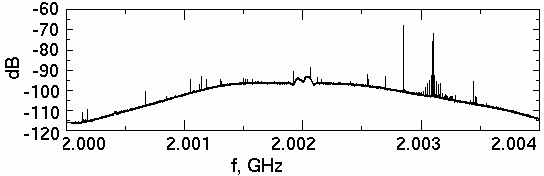
Spectrum from AOR 8600 MkII tuned to 2.002 GHz, with antenna shorted.
A few spurious lines can be seen. (The position of these lines did not
move when the frequency was changed, indicating that they are generated
internally.) The y-axis in this graph does not accurately represent the
noise floor of the radio.
An optional NTSC demodulator can be installed at purchase time or later by the user. The demodulator is a small daughterboard that is plugged into the 10.7 MHz IF output. It sends a composite video signal through the BNC. With the TV demodulator installed, the IF output is no longer accessible on the back panel. The daughterboard is connected to the IF by special connectors on the main circuit board. However, even when the TV demodulator is installed, the IF is still accessible from a connector on the main circuit board. It is a simple matter to install a second BNC on the back panel to make IF and video output simultaneously available. Unfortunately, the receiver must be in Wide FM mode before the IF output is active. This means it is not possible to hear the audio from signals other than broadcast FM and TV stations when using the AR8600 with a spectrum analyzer.
The manual states that it's possible for the supplier to modify the radio so that IF output is available in all modes, but that this will increase the number of internal spurii. According to AOR, the 2nd IF of the AR8600 is 45.05 MHz (not 10.7 MHz) and the 3rd IF is 455 KHz. In order to get 10.7 MHz IF output, an additional mixer is activated and this causes additional internal spurii.
Here is another design compromise: in Wide FM mode, the minimum tuning step is no longer 50 Hz, but 10 kHz. If you set the tuning step to a smaller value, the display still changes, but the frequency remains constant until you reach the next 10 kHz step.
Unlike the TV demodulator that comes with the AR5000, the 8600's TV demodulator can only handle amplitude-modulated NTSC signals. Thus, with the exception of broadcast television, most TV signals (such as from security cameras or the cheap wireless cameras found in hardware stores, both of which are usually FM TV), are not viewable. (A signal can be seen, but it looks like garbage). Even worse, although the TV sound was excellent, the TV demodulator in my unit was also unable to create a decent picture from broadcast TV signals, even at high signal strength. Under the same conditions, an Icom R3 (which handles both AM and FM TV) created a flawless picture. In addition, unlike the Icom R3, which can find all 68 US channels automatically, the AR8600 must be programmed manually (or through its computer interface). Because of the mediocre quality of the TV demodulator, the AR8600 cannot be recommended for monitoring video feeds or for TV DXing (a hobby that will shortly be extinct in any case in the USA thanks to HDTV). The TV5000 NTSC adapter sold with the AR5000 is a little better, but the R3 still blows it away.
VHF Reception
VHF between 30 and 300 MHz is where this radio performs best. There are very few artifacts or imperfections of any kind in this region. Its sensitivity is good even with the whip. There is no stereo FM, but there are three FM bandwidths: wide FM (150 kHz, -3dB), narrow FM (12 kHz, -6dB), and "super narrow" FM (9 kHz for -6 dB). All modes, including USB, LSB, WFM, NFM, SFM, wide AM (9 kHz for -6 dB), and narrow AM (3 kHz for -6 dB) are available on all frequencies. As noted above, for all practical purposes this radio is audio only.
UHF Reception
Most people would probably use an antenna-mounted LNA for UHF reception, so sensitivity is not as much of an issue as noise in the UHF region. Nevertheless, the radio is fairly sensitive even above 2 GHz. I could easily detect signals from wireless routers and laptops around the neighborhood using just the whip. With an EME103 or ERA3 low-noise amplifier attached to an attic antenna, a multitude of such signals could be detected. Microwave ovens could also be detected quite a distance away, so you can participate in the new hobby of microwave oven DXing. Of course, there are few clear voice signals above 1 GHz, so this radio would be overkill for someone who just wants to tune around or listen to voice signals. Although that could change in the future as frequencies get re-allocated, most people who need this radio for its ability to receive microwave signals would already have a specific piece of hardware in mind for it.
Whether I used the whip or my attic-mounted antenna-LNA combination, many of the signals above 1000 MHz that I detected with the 8600 were artifacts of some kind--mostly either spurs or images. The percentage of such signals increased with frequency, and above 2.5 GHz, the majority of signals detected were not real. This problem occurs with many radios that lack switchable preselectors. However, in fairness, I should probably mention that I live within 2/10 of a mile from a cell phone tower.
Another problem is that most signals in the UHF are digital. The 8600 doesn't do digital, so you would need additional equipment to demodulate them. Even in the HF, digital signals have been around for many years. It's puzzling why manufacturers don't sell radios to the general public that can handle them.
HF Reception
Few people would expect much from a wideband receiver in the shortwave region. The AR8600 handles USB and LSB quite well, although most of the features one would expect from a shortwave radio, like an adjustable BFO, variable bandwidth, AM sync, and notch filter, are absent. The minimum tuning step of 50 Hz, while more than adequate for VHF, is borderline in HF. Anyway, by itself the AR8600 was just not very good in the shortwave region. When connected to an external antenna, the radio was badly overloaded and produced spurious signals in every band, often obscuring the real signal. However, with a preselector, the performance was vastly improved. In this setup, part of the AR8600's front end is essentially replaced by the preselector, and its sensitivity and ability to discriminate signals are correspondingly improved (see image below). Since a preselector is a lot cheaper than a separate radio, the combination of AR8600 and preselector might be a good combination for many people. Switchable bandpass filters would be a great improvement. Moreover, the radio has one cool feature that many other radios lack: it can be set to LSB, USB, wide or narrow AM, or wide, narrow, or "super narrow" FM throughout its tuning range. Sure, there aren't many FM signals below 30 MHz, but it's still a cool feature.
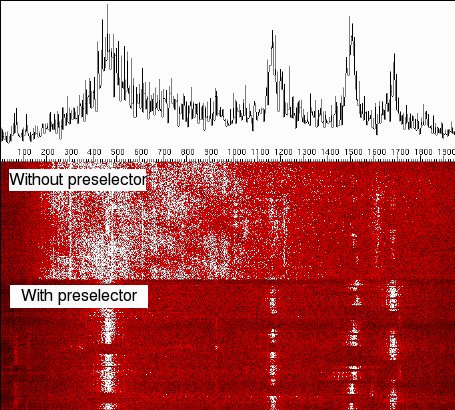
Sonograms showing effect on S/N of adding a preselector to AR8600.
Signal is CW mode at 1805.0 kHz. The signal strength was the same in
both cases, but without the preselector the CW signals (vertical white
lines) were almost completely drowned out by an unidentified digital
signal that actually belonged on some other frequency. Click on image
to enlarge.
MF Reception
The AR8600 is very sensitive on the AM broadcast band, and when the radio was connected to a 50-foot vertical monopole antenna, many of the signals were audibly distorted because of the high signal strength. Even the attenuator function was not sufficient to make AM stations listenable on this radio. The built-in attenuator has only two levels (0 and -10 dB); more settings would be a useful improvement.
Longwave Reception
The AR8600 can receive signals as low as 100 kHz. However, the less that is said about its performance in longwave, the better.
Other features
As a scanner, if you're into scanners, the AR8600 is very good. Memories can be assigned names using any combination of upper- and lower-case English letters, punctuation marks, numbers, and Japanese katakana characters. The buttons are optimized for use as a scanner; basic receiver functions like changing the receive mode or frequency step take a few more keystrokes than I would like. The AR8600 can scan and plot a frequency spectrum ("bandscope") on its back-illuminated LED screen. It takes about 40 seconds to scan from -5 to plus 5 MHz of the center frequency. During a scan the sound is muted. Plug-in cards are available for scanner-like features including CTCSS, frequency inversion, APCO P-25 decoding, and extra memory (1000 memory channels are standard). It does not do trunking. The AR8600 has a temperature-compensated crystal oscillator. It uses about 4.8 watts of 12 VDC. Collins filters are available. The construction is solid, with a sturdy black aluminum case. There is no provision for connecting the audio output to a computer; plugging a 3.5mm connector into the rear external speaker jack disconnects the speaker. This limits its use for digital modes, but of course it's easy enough to add a non-switching connector.
The display and all the buttons are backlit with an attractive green light that makes this radio easy to use in the dark. AOR undoubtedly designed this radio for vehicle use. It's very compact and rugged. The tactile click of the tuning knob is optimal for channelized VHF frequencies. The volume and squelch knobs are rubberized. The antenna uses a BNC connector.
Flaws
One surprising problem with the AR8600 is its susceptibility to feedback. If the volume control is turned up too high, the speaker emits a howling sound caused by audio feedback in the receiver. The radio also picks up a certain amount of noise from the LCD display, which is picked up inside the radio whether or not an antenna is connected.
Comparison with other radios
At the moment, there are few other radios in the same class as the AR8600. The Icom IC-R2500 has a better frequency range (10 kHz to 3299.9999 MHz), which gets you almost to the 9 cm amateur band (which starts at 3.3 GHz); but its sensitivity above 1.3 GHz is much poorer than the AR8600. The Icom IC-R3 handheld is far superior to the AR8600 at receiving television signals, but has a narrower frequency range. (The R3 can only receive up to 2.45 GHz, compared to 3.0 GHz on the AR8600, and the entire region between 816 and 902 MHz is blocked on the R3, compared with only 824-849 and 869-894 for the AR8600.) The R3 also has many more artifacts and spurs than the AR8600 and is much less sensitive. The Icom R20 handheld is probably the most closely comparable radio to the AR8600. The R20 is more sensitive than the AR8600, but has no IF output, no narrow FM, fewer features, and less programmability. However, the highest frequency of the R20 is 3.3 GHz and its scanning rate is 100 channels per second, compared with only 37 for the AR8600.
Specifications
See here.
Update (Dec 17, 2006)
One feature of the AR8600 is that the tuning knob makes a mechanical click at each tuning step when you change the frequency. This can be very annoying, especially with small tuning steps. However, after two months of use, the clicker on my AR-8600 broke, so the tuning knob now turns smoothly and silently. This was a tremendous ergonomic improvement. AOR should consider adding a feature to disable the clicking on this radio.
Back
